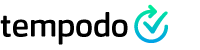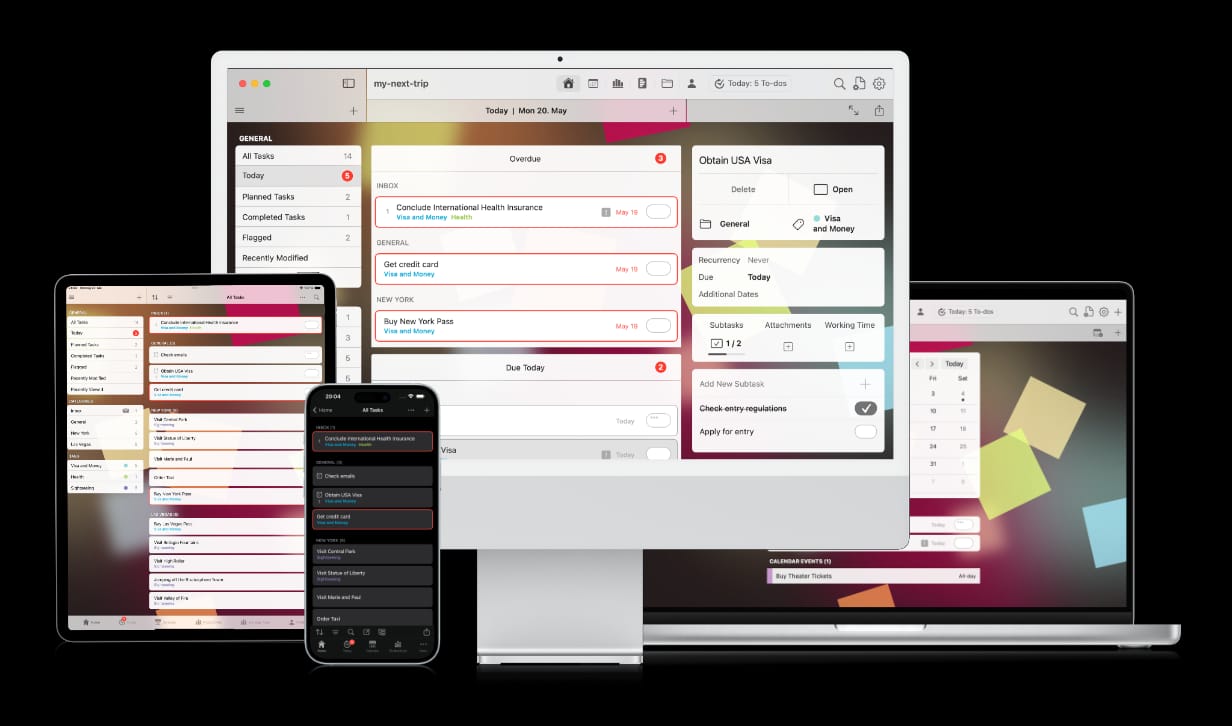
Tempodo 2 - Your personal To-do List
Assists you in getting tasks done. For iOS and macOS.
... is a document based app
Optionally manage collection files locally on the device or sync them via cloud file providers.
... is available for free and provides PRO features via In-App purchases
Increase your productivity with PRO features such as notications, advanced screen layouts and much more.
... supports tasks, subtasks, tags, working times and integrates with your calendar
Various views such as lists, calendar and reports help you to keep track so you don't miss any appointments.
Available now on the App Store.
iOS / macOS
Main Features
Tempodo V1 PRO Version Upgrade Information
Release Notes
Tempodo 2 (iOS/macOS): Current Version 2.2.0
Tempodo 1 (macOS): Current Version 1.34