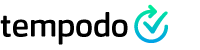iOS Features
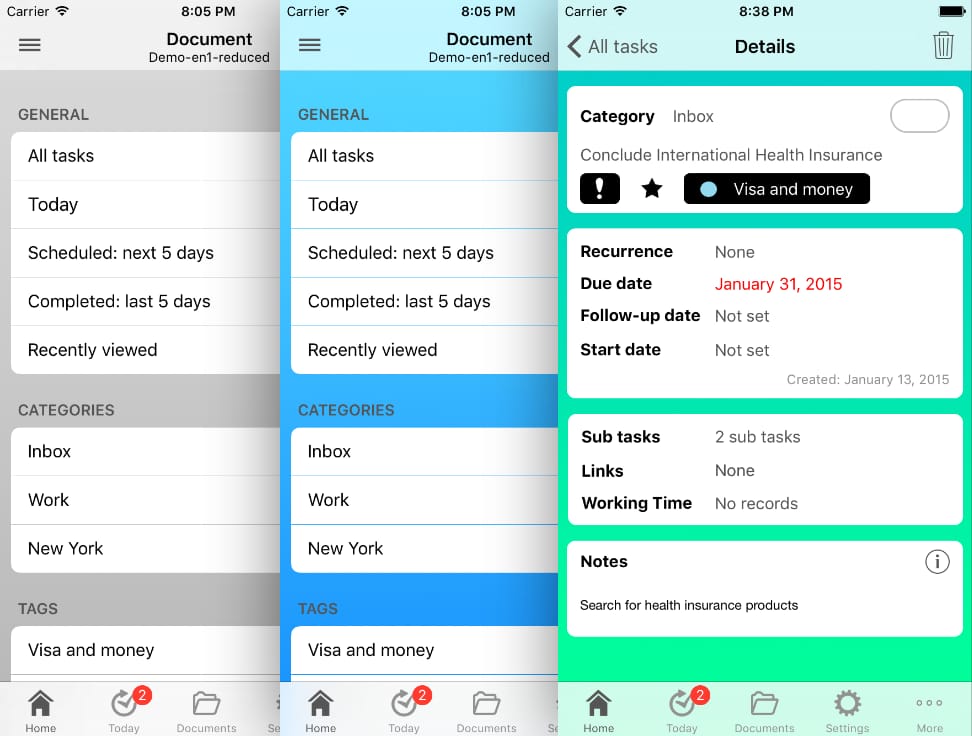
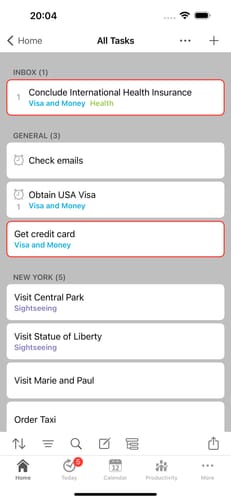
Home View
Manage your tasks in lists, organize them in categories and mark them with individual tags. Create subtasks and show them alongside your tasks. Lists can be filtered, ordered and reorganized in many ways
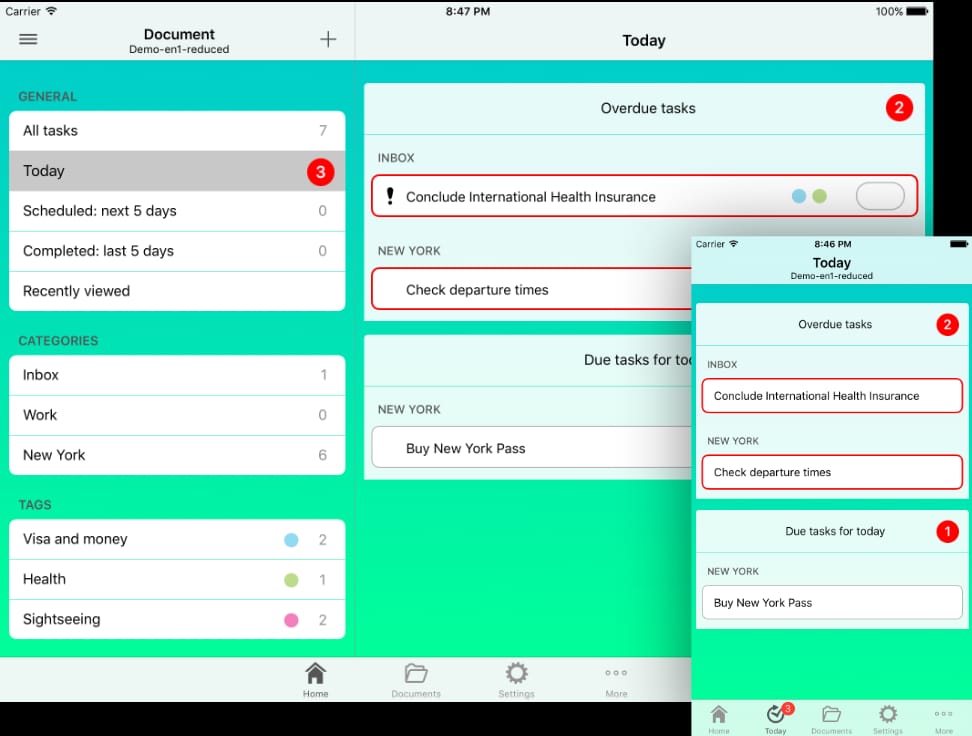
Today View
Shows all scheduled, overdue and completed tasks of the current day. Also iOS calendar events are shown.

Task Details View
Set due date, follow-up date and start date for your task. You can also specify a rule for a repeating task. Add subtasks, attachments (links, images, files) or log your working hours. In addition you can set custom notes.
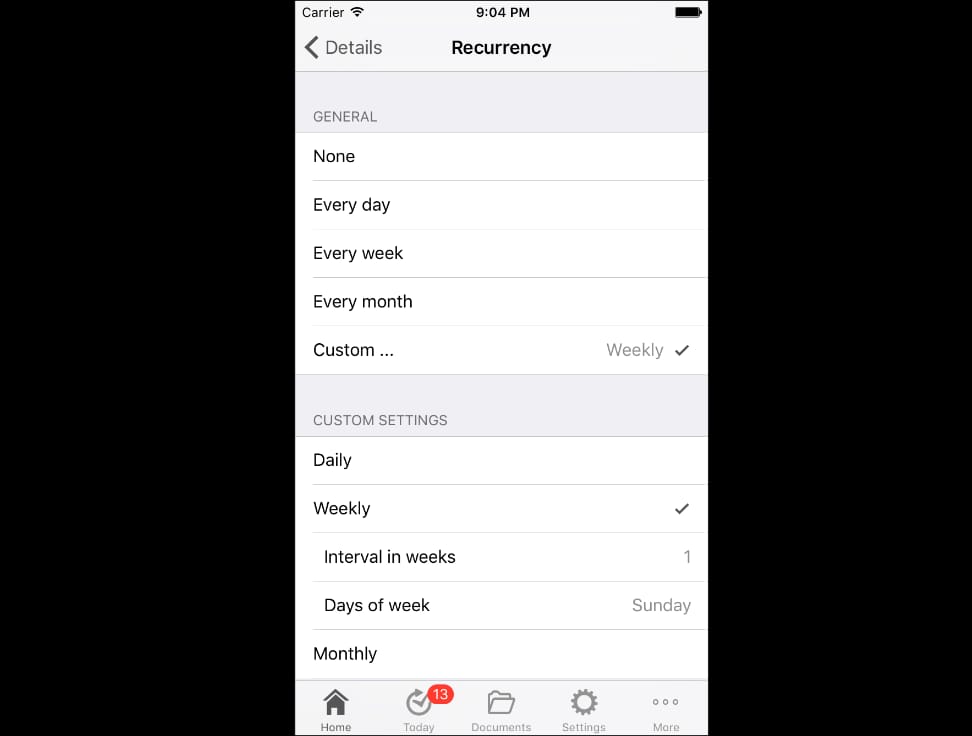
Calendar View
The calendar perspective helps you to put your focus on selected days.
Tempodo shows events from your system calendars. In addition to the compact list view, you can use the large monthly calendar on the iPad and Mac.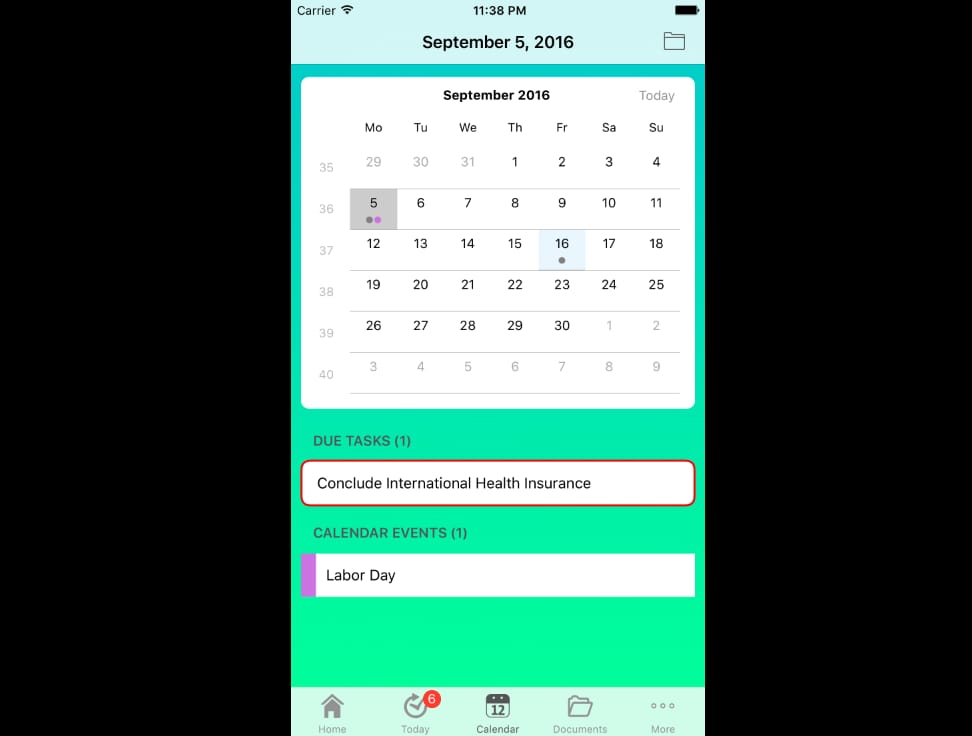
Productivity View
Evaluate your productivity based on created vs. done tasks or check your progress against your planned tasks.
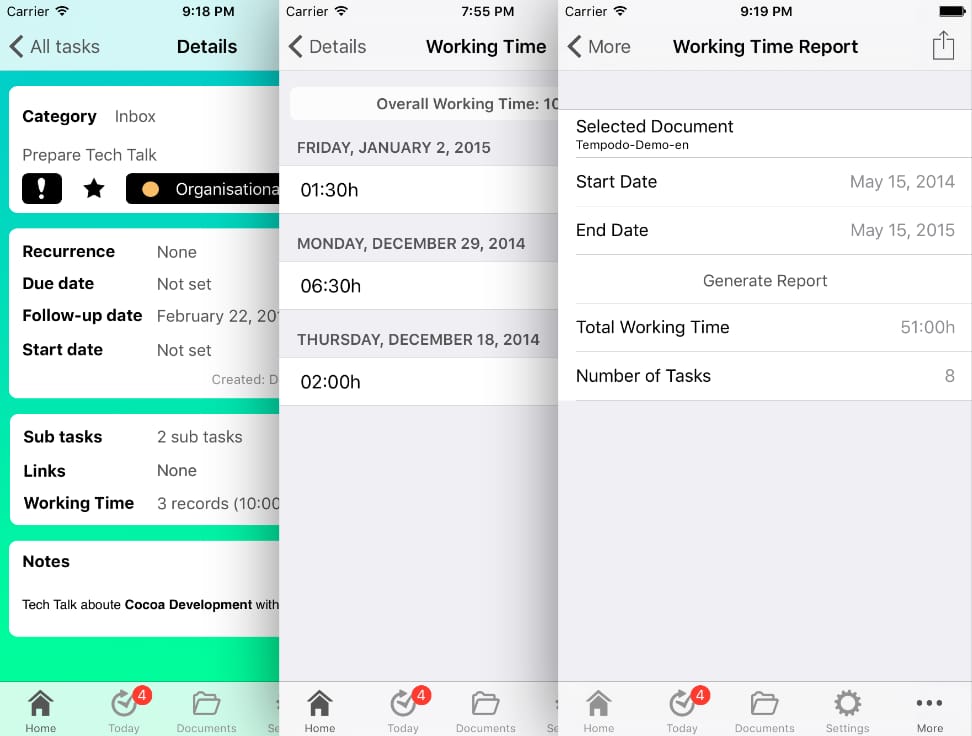
Time Tracker
Track the working time for your tasks on a daily base – even retrospectively. With just a few taps you generate reports for arbitrary periods that can be exported as simple CSV file.
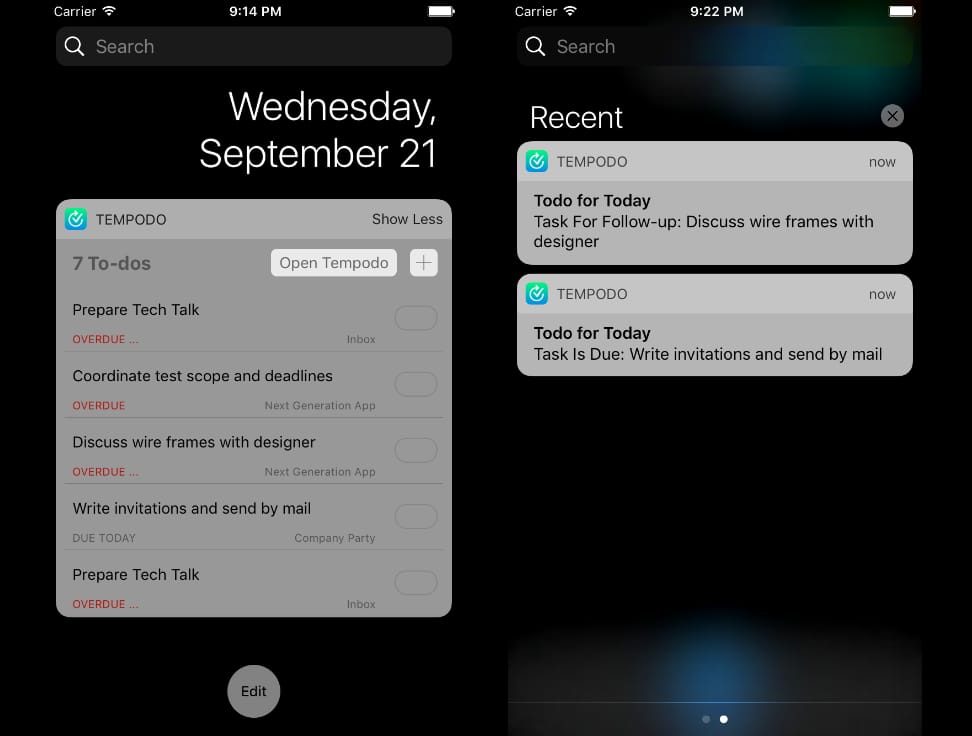
In-App Alerts
In-App alerts remind you about upcoming to-dos (due, reminder, start).
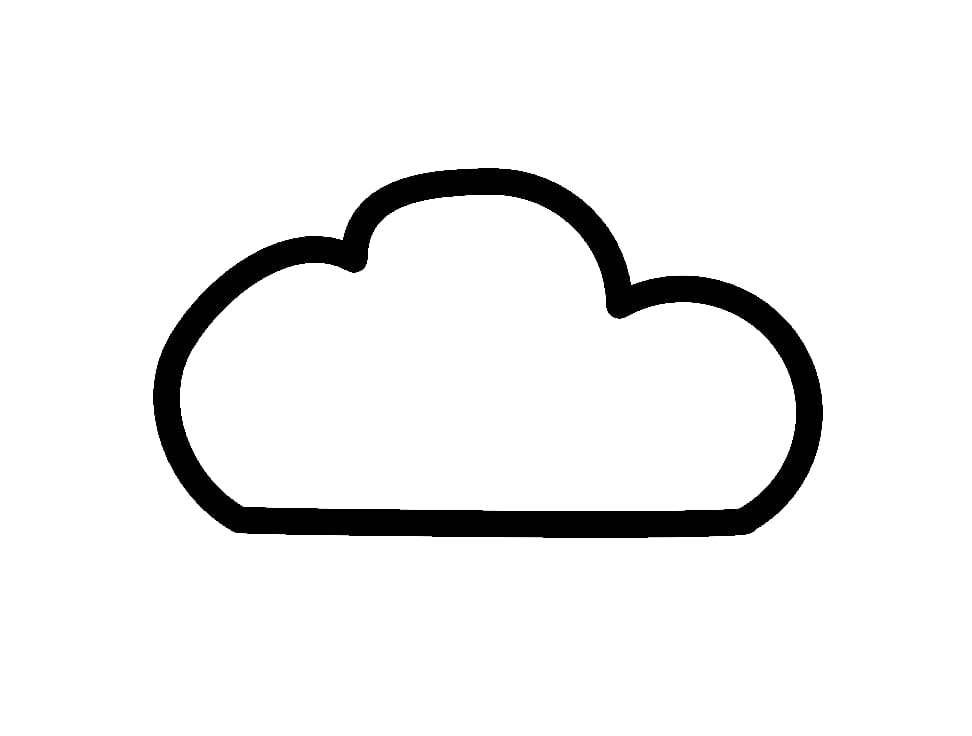
File Synchronization
Tempodo supports iCloud Drive as well as other third party file providers to sync your task collections accross different iOS and macOS devices. However iCloud Drive is the recommened way because it offers the best integration especially for resolving version conflicts.
Learn More