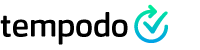Frequently Asked Questions
Hi there,
... you have a question? Hopefully you will find the answer here. If not, please contact support via the contact form.
Yes, in addition to Wunderlist, Tempodo also supports import in iCalender format: More information
The Tempodo PRO version must be purchased for each platform. If you want to use the PRO functions on iOS and macOS, please purchase the PRO version 1x for iOS and 1x for macOS.
Your task collection is synchronized via Apple's iCloud Drive. Activate iCloud Drive in iOS version and select a file that you want to access from multiple devices. Find more information here.
No, Tempodo only supports iCloud Drive synchronization.
If you have activated the Darkmode under iOS 13 or macOS 10.14 / 10.15 or set it to 'automatic', your background wallpaper will be replaced by a dark background. If the Darkmode is deactivated, the selected wallpaper is displayed.
On iOS, you can edit / delete keywords and categories by swiping your finger from right to left on the keyword / category: Swipe To Left.
Tempodo supports the Apple operating systems iOS and macOS. There is no Windows or web support.